Corporate PackageIt includes advanced features with multi virtual pos integration.
Use for Multiple Virtual POS
You can use 2 and more virtual poses on the same website together with Payment Routing features.
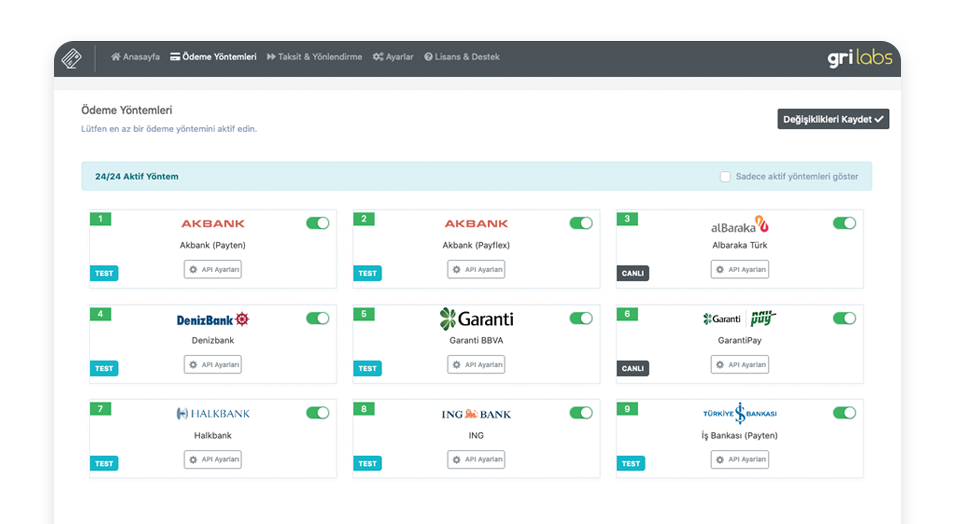
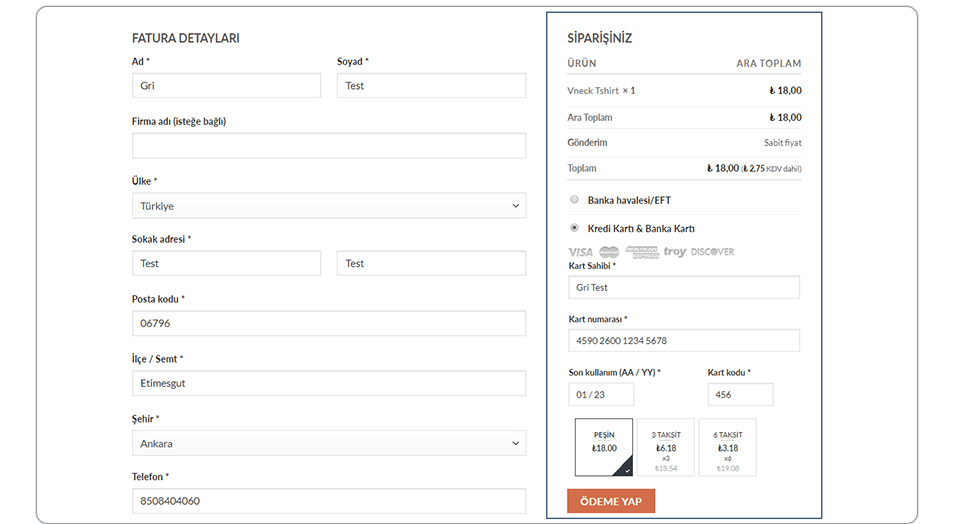
Supports Installments
Installment feature is supported.
You can receive installment payments at the rates you set for all installment options from 1 to 12 or with the installment application at the cash price.
Supports 3D Secure
3D secure is supported. Your customers will complete their shopping securely by typing the 3D security code to be sent to their mobile phones.
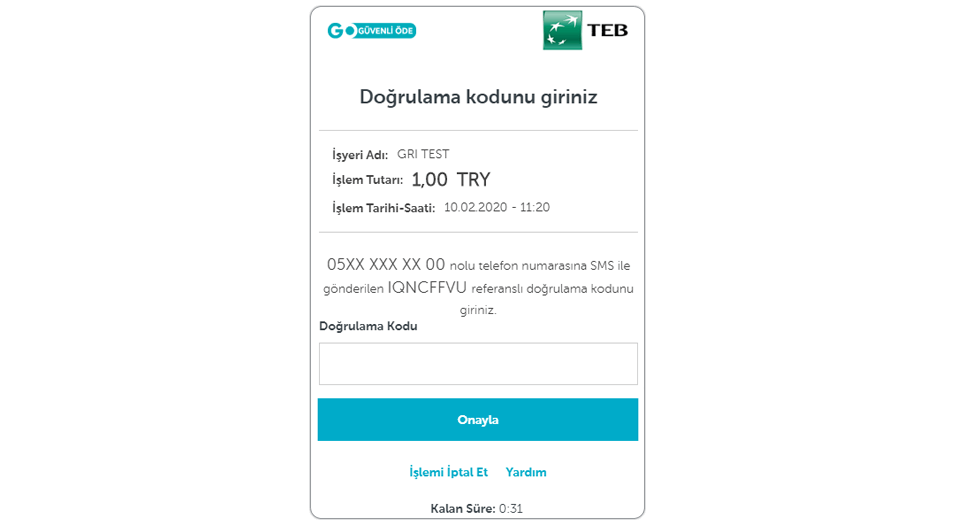
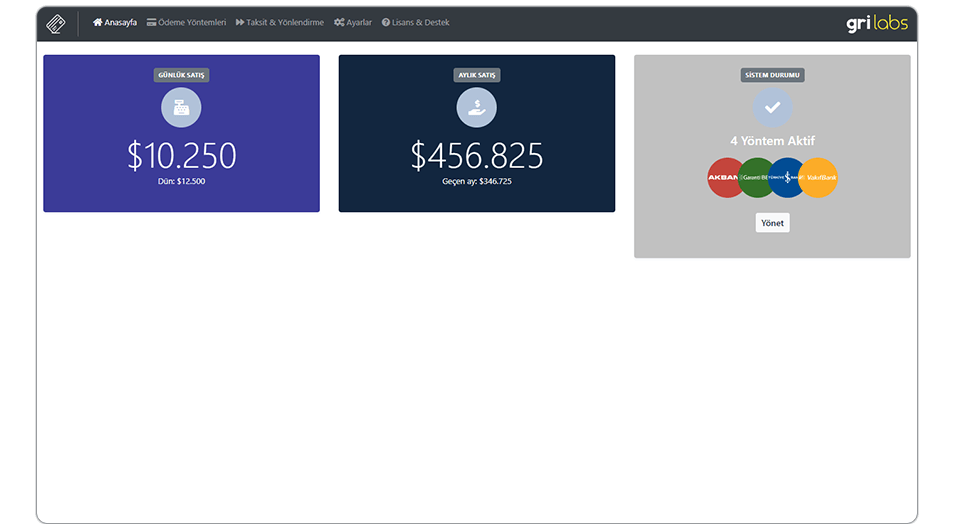
You Can Receive Payments In Foreign Currency
The integration supports TL, USD, EUR, GBP and all other currencies. The order is created in whatever currency on your website; This currency is also collected in your virtual pos.
Note: In order to make transactions in foreign currency, your bank will need to define foreign currency transaction authorization to your virtual pos.
Automatic BIN Database Update
The first 6 digits of the card numbers are called the BIN code.
In payment systems, card recognition and routing operations are carried out through the BIN code.
Thanks to the automatic BIN database update feature, our integration automatically recognizes new cards that banks have taken into use or removed from use.
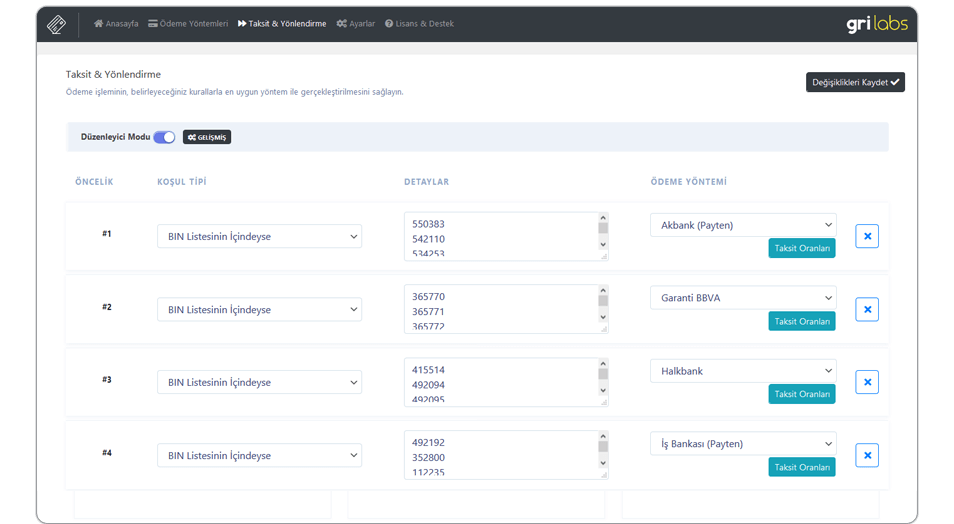
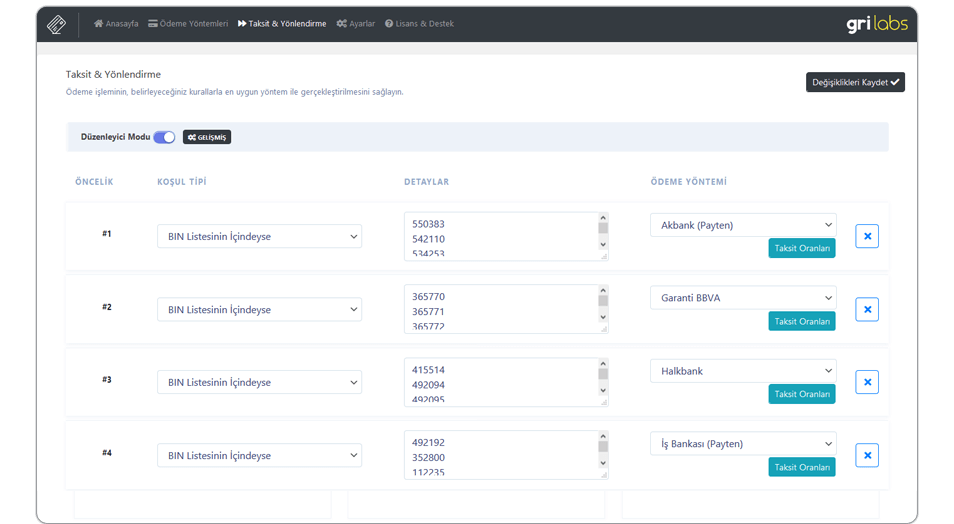
Payment Routing
Depending on the conditions such as card brand, number of installments, purchase amount, customer country, you can collect the transaction by directing it to the desired virtual pos.
After your customer has keyed in the card information, the withdrawal process is made from the relevant virtual pos according to the criteria you define in the system.
Optional 3 Payment Form Designs
You can use your integration by choosing one of the 3 defined payment forms.
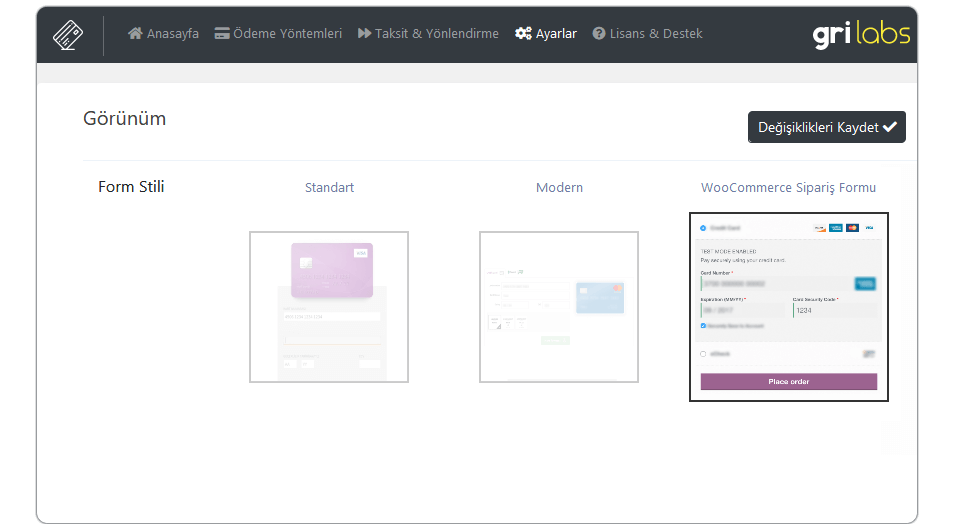
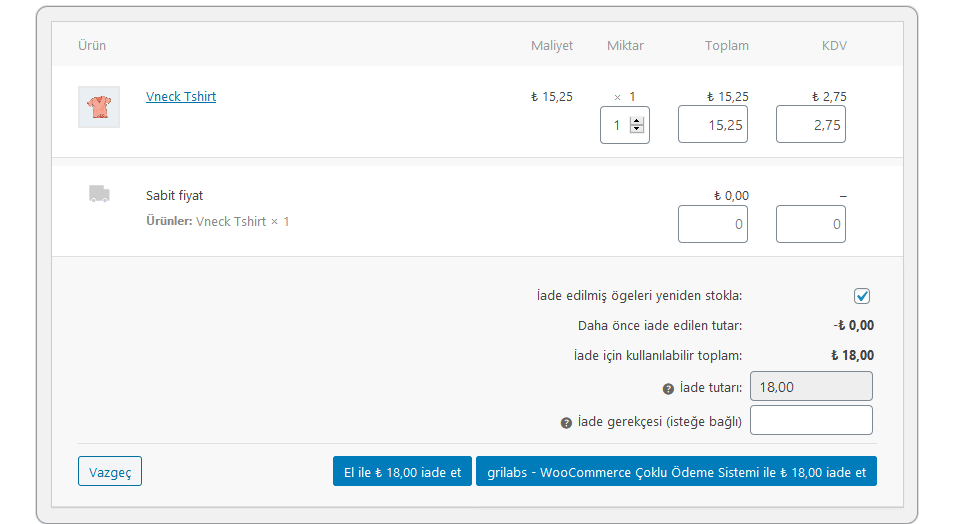
Cancellation/Refund and Partial Refund Support
Without leaving the Wordpress/PrestaShop control panel, you can cancel, return or partial refund of the payments for the orders.
Display of POS Information in Order List and E-mail Notifications
You can easily view the information on which virtual pos the payment was made in the PrestaShop order list and in the e-mail notification sent after the payment.
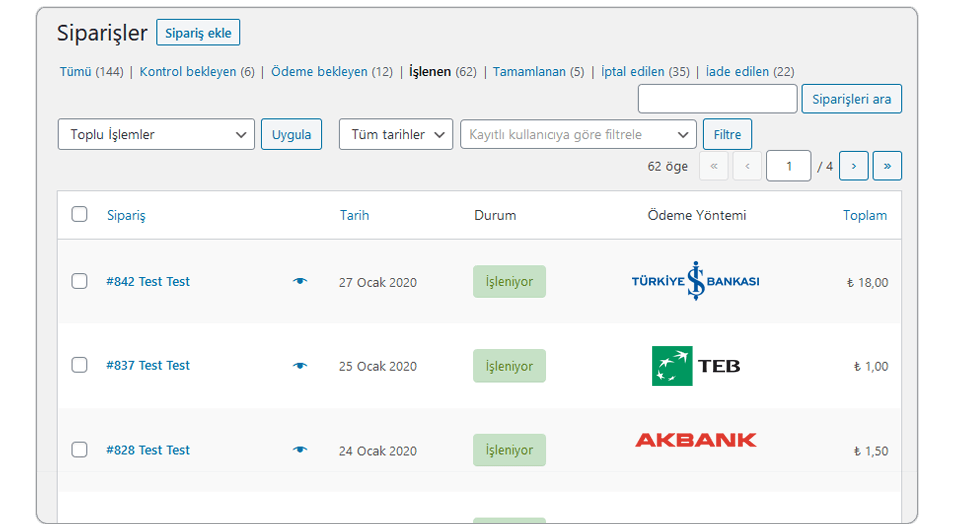
Setup
Depending on the installation request you will create after the order, the installation of the plug-in is carried out free of charge by our technical team on the same day.
You can also install the virtual pos integration add-on you purchased yourself by using the installation document in the customer panel.
License Terms of Use
- Our virtual pos integration plugins work with domain-based licenses.
- Each license is valid for 1 domain. You have to purchase new licenses for different domains.
- You do not need a separate license for sub-directory usage (website.com/shop, website.com/branch), you need to purchase a new license for subdomains.
Support
- You can use for a lifetime with a one-time payment.
- You can download new updates for free for 24 months from purchase.
- You can receive free technical support for 180 days from purchase.
- Support requests you create are answered within 1 hours at the latest.
Frequently Asked Questions (F.A.Q)
-
Is it possible to switch between packages?
You can always switch between packages.
When you want to switch from the lower packages to the upper packages, the price difference between the packages will be invoiced to you as an upgrade fee.
Transfer fees ? between packages are as follows:
- Standard => SME : 1000 TL
- Standard => Corporate : 2000 TL
- SME => Corporate : 1000 TL
-
We want to use the virtual pos of more than one bank at the same time on our website, which package should we buy?
Thanks to the Multiple POS System support included in SME and Corporate packages, more than one virtual pos can be used on the same website.
You can buy one of the SME or Corporate packages. Pricing is made according to the number of pos included in the system.
For example, when you want to buy a SME package for virtual pos belonging to 2 banks; your service will be invoiced as 4000 TL x 2 = 8000 TL.
In cases where more than one virtual pos is used on the same website, licenses of all banks must be purchased in the same package. -
We use more than one virtual pos on our website. Can we determine which transactions will be withdrawn from which virtual pos?
Thanks to the Payment Routing feature included in SME and Corporate packages, you can route the relevant virtual pos according to the criteria you set for payments.
For example,
- Using Garanti BBVA virtual pos for Bonus cards and Yapı Kredi virtual pos for World cards.
- Withdrawing from the relevant virtual pos according to the lower or upper limit amount you will determine (such as Akbank virtual pos for transactions over 1000 TL)
- Withdrawing from the virtual pos you will determine according to the customer country (such as Türkiye İş Bankası for Britain, France, Italy)
- Providing the virtual pos you will specify for all single shooting transactions. -
We want to make a cancellation/refund transaction on our website without logging into the bank virtual pos system. Which package should we buy?
The payment form options included in the corporate package offer this feature. You can add this feature to your website by purchasing a Corporate package.
-
When ordering, we want the area where card information can be entered to be opened when the user has selected the Credit Card option, which package should we buy?
The payment form options included in the corporate package offer this feature. You can add this feature to your website by purchasing a Corporate package.
-
We will order for a large number of virtual pos integrations. Can you apply a discount?
- 10% for 5+ add-on/module orders,
- Additional 3% discount on money order/EFT payments is implemented.
If your order meets these conditions; you can take advantage of discounts.
